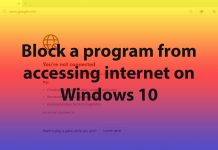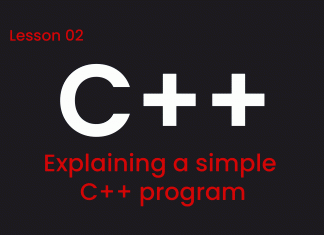The latest update of Microsoft Windows 10 brings new app capabilities, sharing features and helpful tweaks.
1. Edit Video in the Photos App
Now you can trim or join video clips, add filter effects, background music, beautiful text titles and even 3D overlays (leaves, bubbles, file, electricity and more). The new Video Remix feature will do all this automatically for you, once you select a few clips or photos.
2. Pin Your People
The My people feature lets you display your closest contacts’ icons in the Taskbar for easy texting, email and more.
3. OneDrive Files On-Demand
You no longer have to choose which OneDrive folders to sync in order to save local hard drive space. Now, everything shows up in File Explorer, and if it’s not already present on your PC, it will be downloaded on-demand.
4. New Fluent Design
The new Fluent Design system adds translucence, animation, and depth to Windows apps and features. Its just starting to roll out, but you can have a look at it in the Groove music player, in the updated Photos app and in the new version of Calculator.
5. AI-Powered Search for Photos
In Fall Creators Update of Windows 10 you can use AI-Powered search to find photos containing particular types of objects, or photos of a person’s face.
6. Remotely Access PC from Smartphone
A new Phone Section introduced in Settings will tell you how to connect an Android or iOS mobile device to launch something remotely from your phone.
7. The New Share From Explorer Feature
You can now share something directly from File Explorer using right click to any accepting app, including Facebook and Twitter
8. New Edge Browser Features
Now you can Pin a web page to the Start menu or Taskbar, The browser also now can run full-screen and lets you mark up PDFs. Those features join its Reading view, Share icon, tab preview and Set Aside Tabs features.