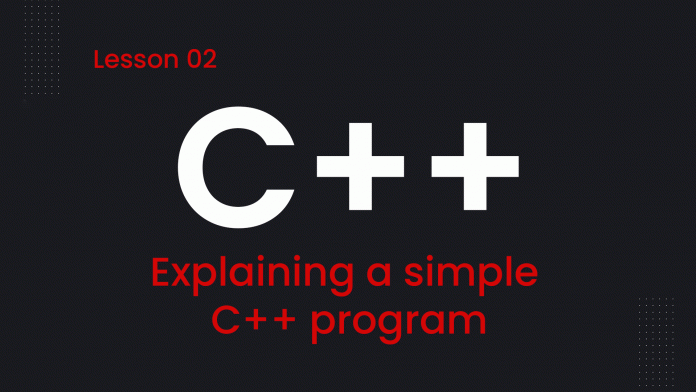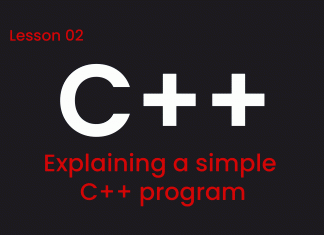Python 01 – What is Python?
What is Python?
Python is a high-level, general-purpose programming language. Created by Guido van Rossum and released in 1991.
Where Python can be used?
Python can be used to build anything, because it is used in almost every industry that you can imagine, including:
Machine Learning
Web Development
Desktop apps
Scientific Computing
Artificial Intelligence
Game Development
Why Python?
Easy to learn and use...
PHP Setup
We need 3 softwares to run and test our php code in our system
Code Editor
Server
Browser
So let's download and install these softwares on our system.
1. Code Editor
There are many code editors you can use (like sublime text, notepad++, Atom, etc) but we use VS Code, it's a free, light weight and easy to use code editor with...
01 – Introduction to PHP
01 – Introduction to PHP
What is PHP?
PHP is a server side scripting language and the letters PHP stands for “PHP: Hypertext Preprocessor”.
PHP is used to create dynamic and interactive websites.
PHP code is executed on the server and the result is returned to the browser as plain HTML.
PHP files have a “.php” extension.
What can PHP do?
PHP can generate dynamic page...
C++ : Explaining a simple C++ program
C++ files should be save with .cpp extension
C++ program start by first running the main function, so let’s add
int main()
{
}
Let’s make it proper function
int main()
{
return 0;
}
To print something on the screen we using
std::cout << "";
But to use this we need to include the iostream file first, so let’s add it using following code
#include <iostream>
Now let’s add your message...
C++ : Getting Started
What is C++?
C++ is a programming language used to create softwares, games etc
Tools to Install
Download mingw setup file of Codeblocks from the following link http://www.codeblocks.org/downloads/binaries/
And install it with default settings
Creating your first C++ Program
Open CodeBlocks and click on File > New > Empty File
Add following code it in
#include <iostream>
using namespace std;
int main()
{
cout << "Welcome to C++!" <<...