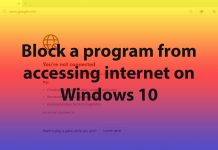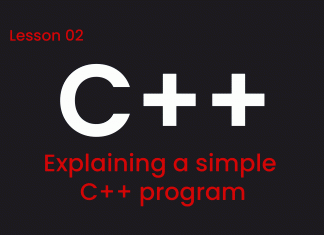If you are using Google to search images you might notice that Google deliberately removed ‘View Image’ button from search results. In this how you will learn how to get it back.
Why Google removed it? The reason that causes Google to remove it is the protests from Photographers and Publishers. Google got criticized from Getty Images, because the images displayed by Google is considered to be violate in many copyrights issues.
Method: 1
Right click on the image and than click open image in new tab, this way you can see the image without having to go to the publisher site first.
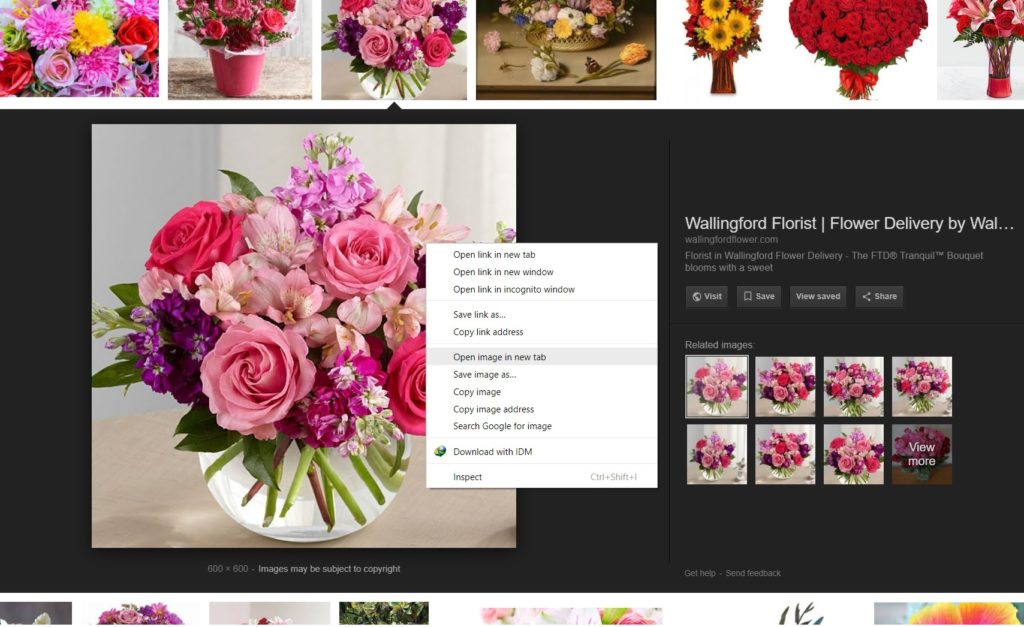
Method: 2
Download and Install the “View Image Extensions” from the Chrome web store. Once the extension is installed you will see the missing view image button back in Google search engine.