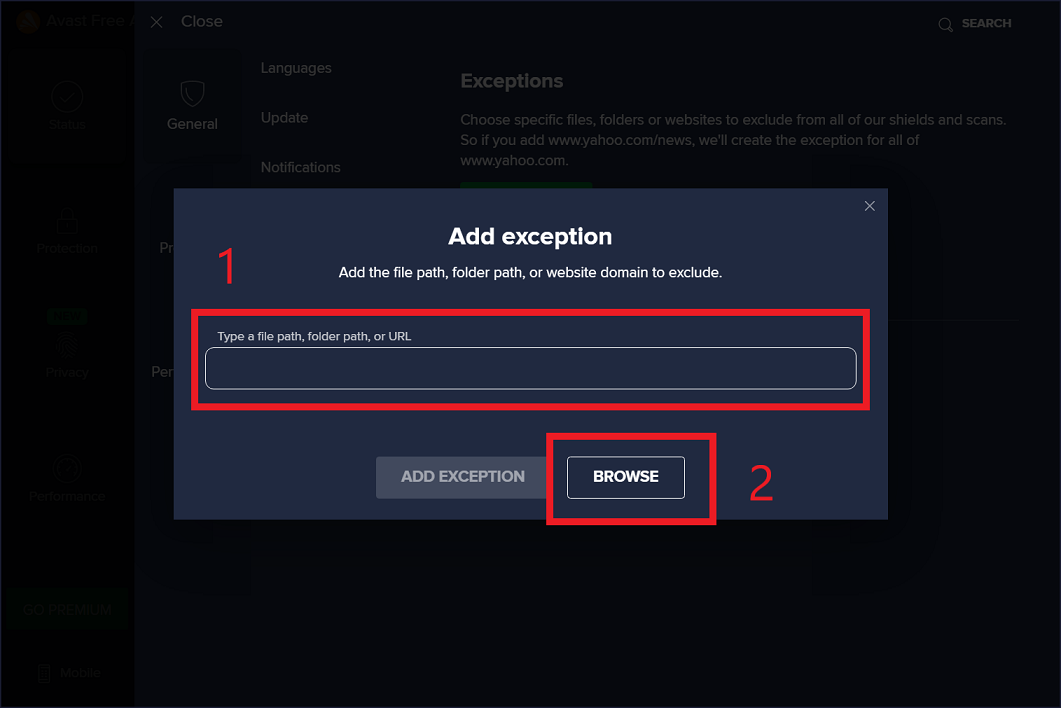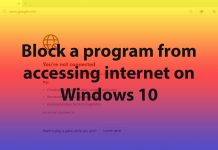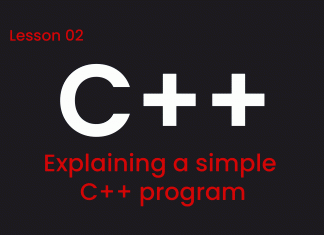In this article I’m going to show you the way to exclude a specific folder from the avast active shield to scan. This issue occurred when I was practicing my C++ programs and whenever I open a C++ file in the console avast shows popup with a ting voice and start scanning my program, that was so annoying so I thought there should be a way to stop this. I found a method and now also sharing with you. I hope this help you too.
- Open you Avast Antivirus and then click on Menu
- Then click on Settings
- Now click on General Tab to select it if not already selected. Then click on Exceptions
- Then click Add exception.
- You can add an exception in two ways: 1) Enter the path of a your desired file/folder or URL into the text box, then click Add exception. 2) or click on Brows button, this will show a popup where you can select your desired and then click OK.
- Now you will see your desired folder is added to the list, and you can edit or delete it from the exception.