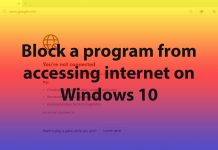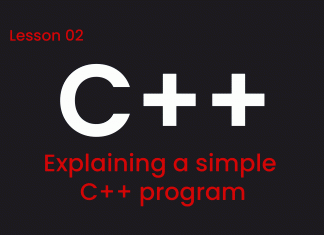In this article I’m going to share with you 20 really cool keyboard shortcuts for windows you can use to save you precious time. Check them out, I’m pretty sure some of them will really surprise you.
1. Ctrl + Shift + N — Create a New Folder
2. F2 — Rename the selected item
3. Ctrl + Shift + Click — To open a program as Administrator
4. Shift + Right-Click — Opens Enhanced Send To Menu
5. Win + T — Toggle through the applications pinned on the task-bar
6. Shift + Click — Open a new instance of the app of the taskbar app
7. Alt + Esc — Cycle through items in the order in which they were opened
8. Windows + Tab — Show all running apps in one screen use arrow to move between them
9. Alt + Tab — Switch between open tabs
10. Windows + L — lock your pc and go to users screen
11. Ctrl + A — Select all items in a document or windows
12. Windows + E — Open File Explorer
13. Alt + P — Display / Hide the preview panel
14. Alt + F4 — Close the active item, or exit the active app/program
15. Ctrl + mouse scroll wheel — Change the size of desktop icons or zoom in or out of a large number of items, like apps pinned to the Start screen.
16. Shift + Delete — Delete the selected item without moving it to the Recycle Bin first
17. Windows + D — Display / Hide desktop (minimize all open apps/programs)
18. Windows + , — Temporary peek at the desktop
19. Windows + [+/-] — Zoom in or out using Magnifier (Windows + Esc — Exit Magnifier)
20. Alt + Enter — Open the Properties dialog box for the selected item (works in File Explorer)