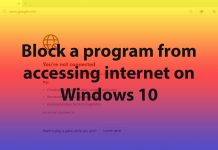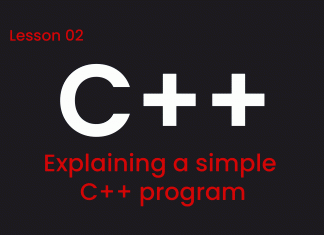In this tutorial you will learn how to make a Bootable USB drive for windows 8.1 or other versions using a software called Rufus. The process for making bootable windows USB is very easy just follow a couple of steps.
Requirements:
* 8 GB or Larger USB Drive
* Windows 8.1 ISO file
* Rufus (software)
* A device that is running Windows
To Make a bootable Windows 8.1 USB Drive following the steps given bellow.
1. Download portable version of the Rufus from this link (https://rufus.akeo.ie/)
2. Insert the USB drive and open Rufus
3. Click on the CD drive icon to select Windows 8.1 ISO file, when you click an open box will open now go the location where you have your Windows 8.1 ISO file and open it.
4. Leave other options as given in the screenshot and than click on START button to begin the process of creating a bootable Windows 8.1 drive.
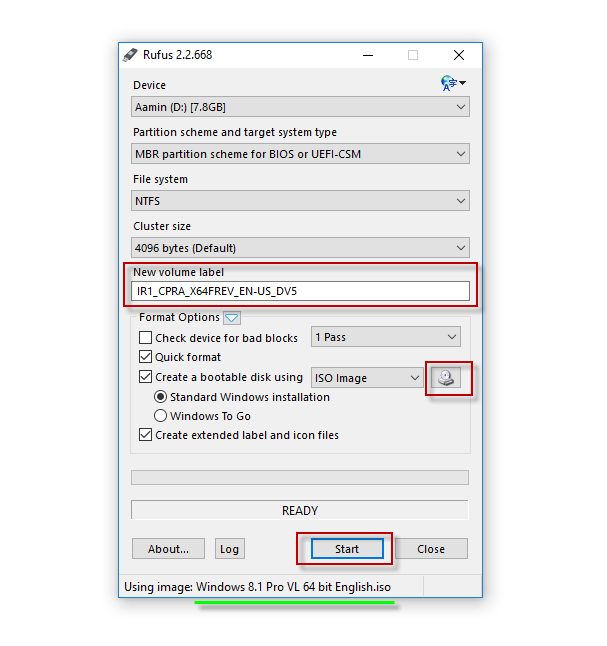
5. When you press Start button a warning popup will appear with information that all of the data will be destroyed, simply click OK to begin the process of creating a bootable Windows 8.1 drive.
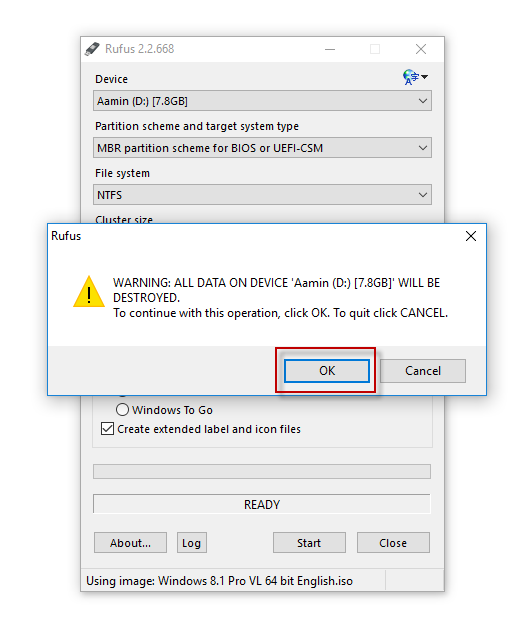
6. When the process is complete click on Close button
Congrats your bootable Windows 8.1 USB drive is ready for installing windows from USB drive
Note: you can create a bootable windows USB drive for almost all the version of Windows including Windows 7, 8, 8.1 and 10.