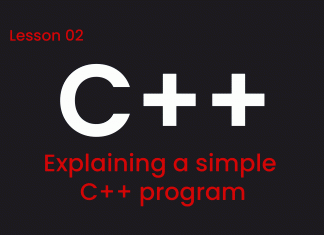Hi friends I hope you are doing well. Welcome to the first best Android apps list of this year.
1Gallery

First app on our list is 1gallery, this one is from the developers that made Today Weather app which won the Editors Choice award. It’s free, it’s clean, fast and it’s easy to use. it has a baked in photo editor you can use to edit photos. The app also have dark mode. You can hide photos and videos using the encryption feature and you can lock them up using a pin a pattern or your fingerprint.
Price: Free
Link: https://play.google.com/store/apps/details?id=app.galleryx
Crisper

Crisper is a wallpaper app, yes this is another unsplash client but it isn’t just any unsplash client this just might be the best one I came across. First off it’s free so that’s a good start, it’s got dark mode, it’s one of the fastest and most responsive unsplash client that I’ve used, it’s very easy to navigate, pictures load quickly. You’ve got all of photographer and location information. You can download the photos in RAW on the spot, and on top of all of this the app has a surprisingly in-depth photo editor, that you can use to crop, to rotate or adjust contrast, saturation, and brightness, with all that good stuff you can also blur photos too, and then you’ve got all of these extra special effects that you can mess around with it’s pretty neat stuff this is easily one of my favorite wallpaper applications.
Price: Free
Link: https://play.google.com/store/apps/details?id=com.junaidgandhi.crisper
unitMeasure
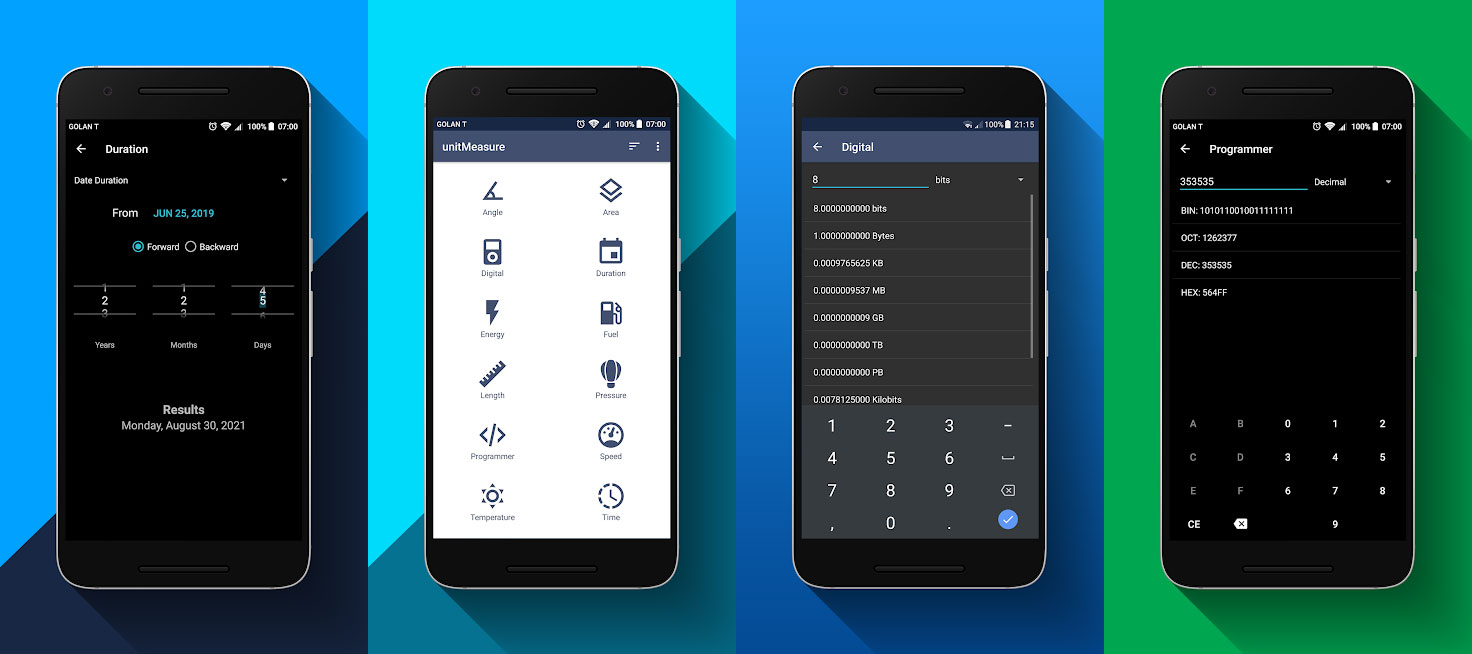
Third application on our list is this super handy unit converter app unitMeasure. The app is very small in file size, it’s ad free with no weird permissions or anything else. it’s offline and it’s got basically every unit of measurement you need so when you go in to convert something, you choose what you’d like to convert and as you type in the amount you’ll see all the other applicable conversions below and if you’d like to copy a conversion you can just tap on it and it will be copied to your clipboard. The app itself is well put together in clean and quick. it’s got two different dark modes and the settings has a number of tweaks in it, if you’d like to further adjust conversion results.
Price: Free
Link: https://play.google.com/store/apps/details?id=com.aviparshan.converter
Rotation Lock Bubble
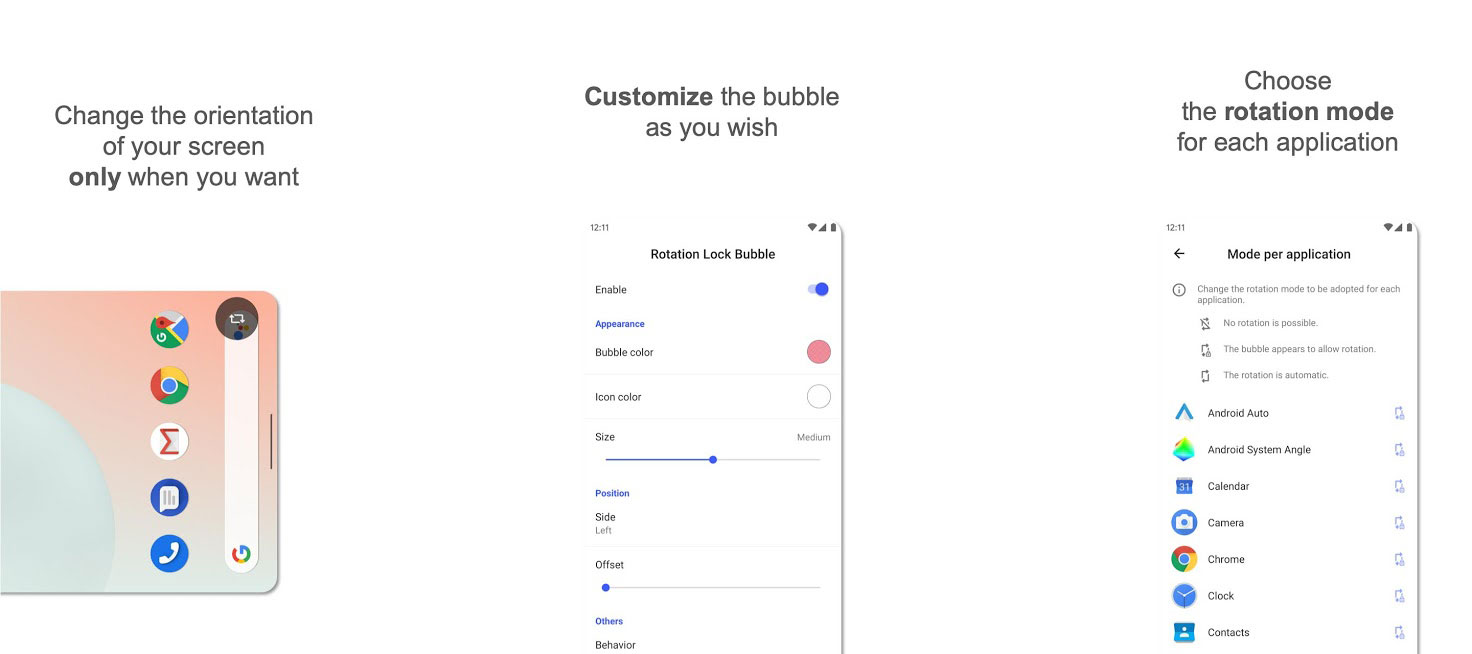
I’m sure a lot of you could get some use out of this fourth app, Rotation Lock Bubble is also super handy, the concept here is actually very simple basically you want to turn off auto rotate on your phone and then enable this application so when you do that and rotate your phone the orientation won’t adjust until you hit this little bubble that pops up giving you full control over when the orientation shifts you can tweak the look and the position of the bubble and you can even change the rotation lock on a per application basis which just ties everything together nicely this is great for users that like to use their phone while laying down or just find it really annoying when the phone decides to rotate when you don’t want it to rotate.
Price: Free
Link: https://play.google.com/store/apps/details?id=com.cannic.apps.rlbubble
Tody

This application has been floating around out there for years but not too long ago it floated its way over to Android basically its aim is to help you stay on top of your home cleaning. You start out by adding an area of your house that you want to target then you add a cleaning task you can choose from the presets or create your own then you can set the necessary cleaning frequency and you can even set this task to be active during certain months or active at all times, You can also set the current state of cleanliness that that area is in and you’ll get to see when it’s time to start cleaning that area this app has a handful of different functions like multiple users, vacation management, device syncing, notifications and widgets and many more. You can try this application on daily basis you that you see how it’ll help out.
Price: Free
Link: https://play.google.com/store/apps/details?id=com.looploop.tody
Pix Material Icon Pack
![]()
As the name itself suggest Pix Material Icon Pack is an icon pack. This is an Android 10 inspired icon pack, which showcases some of the cleanest icons that I’ve seen. it comes packed with well over 1200+ icons and ten cloud-based wallpapers to match, it’s compatible with pretty much every launcher out there it does cost some money but if you’re a customization freak it’s easily worth it.
Price: $1.5
Link: https://play.google.com/store/apps/details?id=com.pashapuma.pix.material.iconpack
PhotoTime
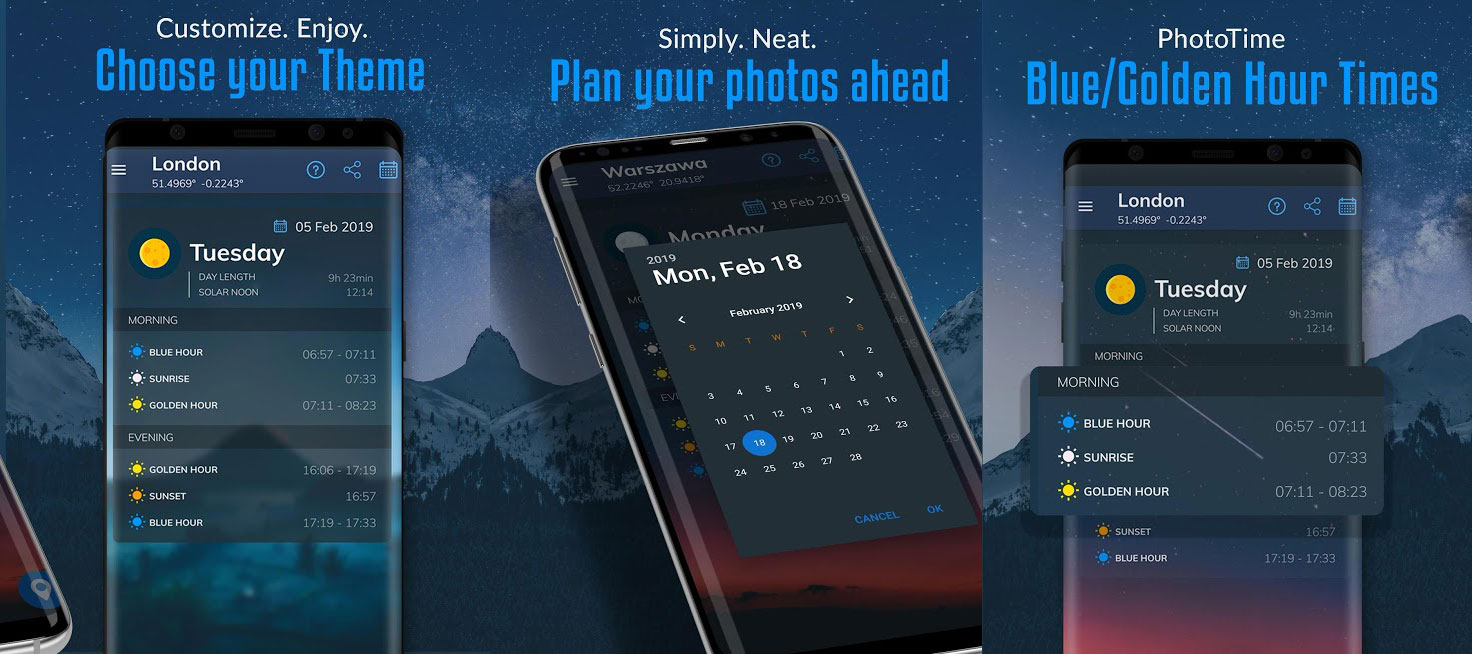
PhotoTime is a golden hour calculator. Simply put this will show you where and when sunsets and sunrises will be. This is perfect for those of you that really like taking advantage of golden hour for some really nice photos. You can pinpoint precise locations and you can use the integrated calendar to check for times ahead and it’s pretty cool.
Price: Free
Link: https://play.google.com/store/apps/details?id=pl.guteklabs.phototime
Traffix

We’ve got a couple of games in this list the first one is Traffix, the objective here is very simple all you have to do is tap the traffic light to stop or allow cars to pass through safely without hitting another car that’s it. As it is with games like this it’ll start off super simple to get you in the swing of things but as the game progresses it’ll prove to be quite the challenge with different road layouts multiple lights and more traffic. So it is sure to test your timing and multitasking skills. Now one of my favorite things about this game is just how nice it looks the graphics are very clean minimal and colorful and the sound effects bring the whole experience together very well.
Price: $5.49
Link: https://play.google.com/store/apps/details?id=com.infinity.traffix
Poly Star

The next game is Poly Star. This one is also simple yet difficult, the objective here is to rotate 3D puzzles in a way to where the pieces come together to complete the full image it’s definitely more difficult than it looks but you’ll get the hang of it. This game aims to be a bit of a stress reliever with relaxing music and minimal graphics that are pleasing to the eye. If you like puzzles and if you like art and stories I’m sure you’ll enjoy this game.
Price: Free
Link: https://play.google.com/store/apps/details?id=com.nexelon.polystar
Pigments
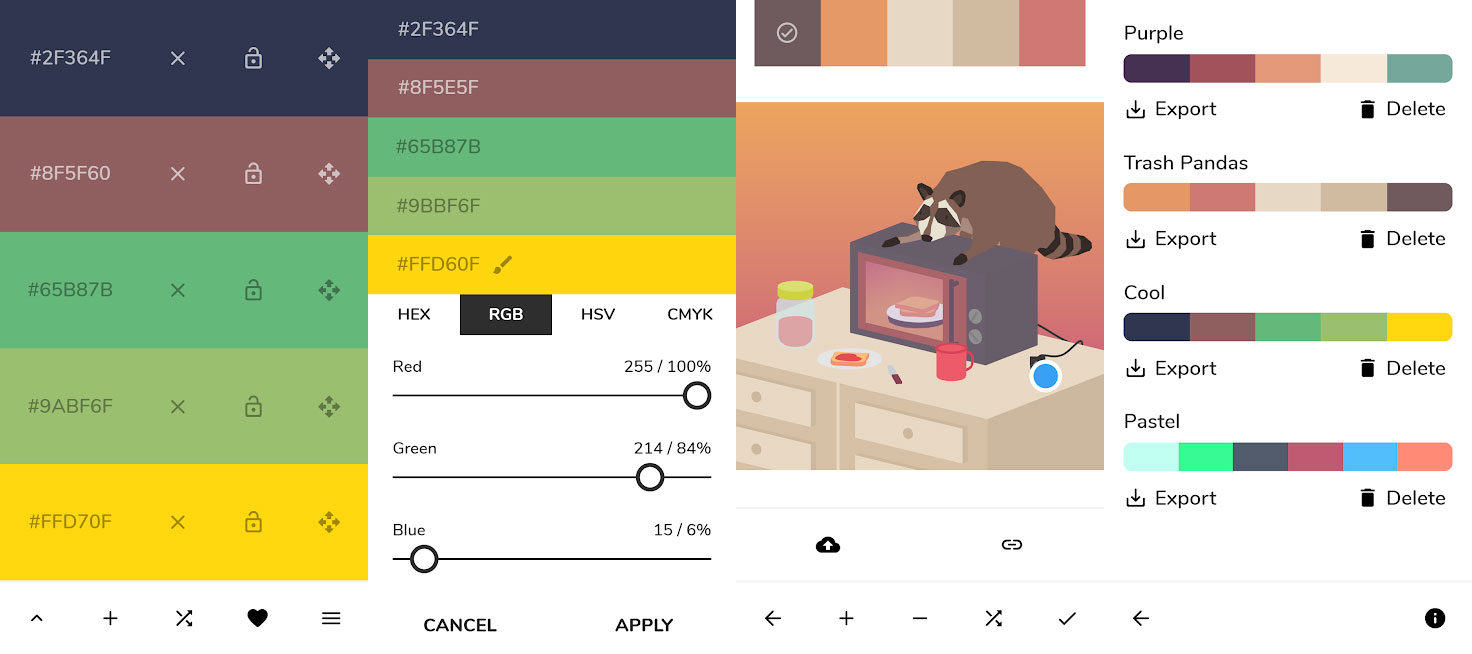
The last application in our list Pigments, simply put, this application generates color palettes. This is great for those of you that could use some color scheme inspiration if you’re creating or designing something. You can select different generating settings for different palette styles there are different settings for different types of colorblindness you can rearrange the order of the colors. You can add or take away colors if you’d like and you can favorite palettes to save them for later. I know not everyone will find this application useful but I think some of you will so be sure to check it out.
Price: Free
Link: https://play.google.com/store/apps/details?id=com.sorincovor.pigments
So this was our list of best Android apps of January 2020. I hope you the list would be beneficial for you. I’ll be back later with another article for you guys. Thank you so much for reading.